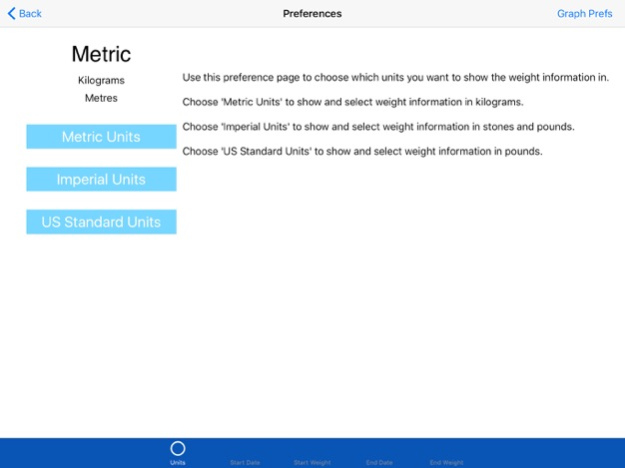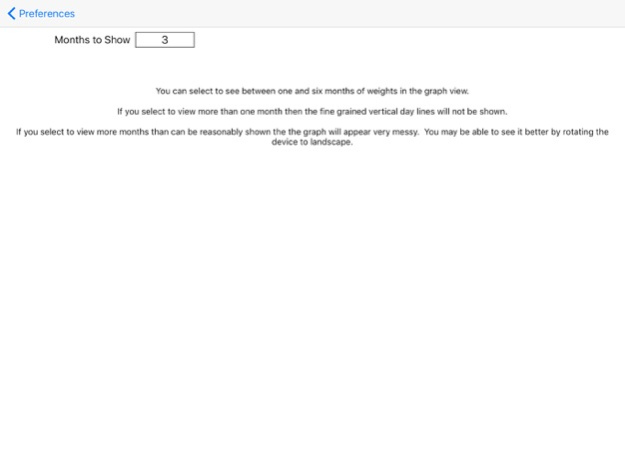Weight Monitor 1.9.2
Continue to app
Paid Version
Publisher Description
Weight Monitor allows you to quickly and easily record your daily weight. Nothing else to get in the way. Just add your weight and see it plotted on the graph with all the relevant information. The monthly graph shows you your weight, your target weight but also your average weight over the last 10 days. Your average weight is a much better indicator of your real weight.
Delete Weight. Just select the Weighs button and find the day you want to delete the weight of. Select the red cross on that row. Select 'Yes' when the dialog prompts you and the weight will be deleted.
The blue line shows the required weight loss line. This line is calculated from the start date & weight and the end date & weight. If you follow this line you will reach your target weight.
The end of the arrow of each red line shows the weight for the day. The line extends to the rolling average weight for the day. If the arrow is downward then your weight is going in the right direction. If the arrow is upward then beware your weight is above the average.
The green line shows the rolling average weight. For each weight entered an average of the last ten days is calculated. This weight is plotted for each day and this is the green line. If the green line remains below the blue line you are winning.
Your daily weight can change too much over just a couple of days and this can be very discouraging when your weight increases.
You can easily see your new weight and how this affects the average on the graph.
Using this new information you can gain confidence that your weight is changing as required.
The graph also shows you the line of required weight loss to achieve your desired weight.
While your weights and the average weights remain below this line you are still on track.
Stray above this line and your are off course. The graph is a powerful visual clue to what is occurring.
Simple to use. Just start it. You just have to set the initial values in the Preferences and you are ready to go.
To set the Preferences you set the Start Date, Start Weight, End Date, End Weight and whether you want to use kilograms, stones & pounds, or pounds.
On the Graph page just select Today's Weight to add you weight for the day. Select Weight to add more than one weight for the month/months. Switch back to the Graph to see the weight(s) plotted. Once you have a few added the Graph View starts to make real sense.
The more weights you add the better the graph shows your progress.
May 6, 2023
Version 1.9.2
Bug fixes
About Weight Monitor
Weight Monitor is a paid app for iOS published in the Health & Nutrition list of apps, part of Home & Hobby.
The company that develops Weight Monitor is Essence Computing. The latest version released by its developer is 1.9.2.
To install Weight Monitor on your iOS device, just click the green Continue To App button above to start the installation process. The app is listed on our website since 2023-05-06 and was downloaded 1 times. We have already checked if the download link is safe, however for your own protection we recommend that you scan the downloaded app with your antivirus. Your antivirus may detect the Weight Monitor as malware if the download link is broken.
How to install Weight Monitor on your iOS device:
- Click on the Continue To App button on our website. This will redirect you to the App Store.
- Once the Weight Monitor is shown in the iTunes listing of your iOS device, you can start its download and installation. Tap on the GET button to the right of the app to start downloading it.
- If you are not logged-in the iOS appstore app, you'll be prompted for your your Apple ID and/or password.
- After Weight Monitor is downloaded, you'll see an INSTALL button to the right. Tap on it to start the actual installation of the iOS app.
- Once installation is finished you can tap on the OPEN button to start it. Its icon will also be added to your device home screen.